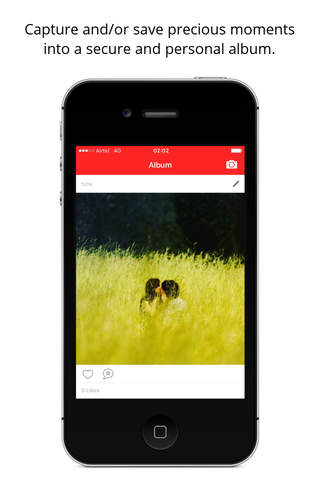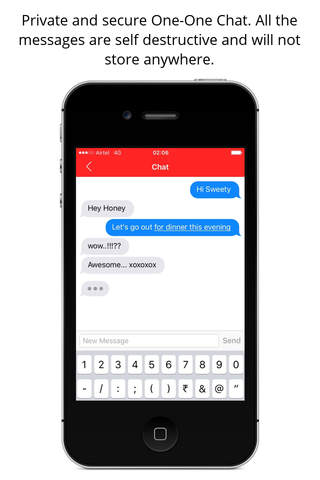Couples - Couples only Social App
Couples only social app.
Explore the world for couples together, following couples who share their experiences and date ideas. Save your memories to personal album and keep a shared favourites list.
Register with the app and create a couple profile with your partner email id(which he/she would use to register with the app). Once your partner registers the app, he/she would see a connection request to accept/deny.
Your couple profile is always private, so all the content you save is private but if you wish to set your profile to public, you can share experiences publicly and even other couples can follow your couple profile.
What you can do:
1. Save memories to personal album
2. Like others public posts
3. Add Feeds to favourites
4. Follow public profiles
5. Share posts publicly(Only with public profile settings)
6. Edit posts and profile.
7. Disconnect and reconnect with a new partner or old partner.
Read below to know how to use this app.
Couples app is exclusively for users who are in relation. So to use this it needs two users. Lets assume the names of two users be John(Male) and Betty(Female)
- John downloads the app and registers with name, email id and gender. On successful registration, John receives registration confirmation mail and link to verify the email address(email verification will not stop you from accessing the app).
- Once registration is completed, John will be redirected to create COUPLE profile. Providing the partner email address, profile name and other details John can create a couple profile.
- Provided partner email address will be denied, if already an user with email address same as provided partner email address is registered and is part of other couple profile.
- Profile name is unique and case insensitive.
- Once couple profile is created successfully, a connection request is sent to the partner email address and John will be redirected to waiting screen to wait for partner to accept a connection request. [Here, John has an option to cancel the connection request. Once connection request is cancelled, John will be taken back to create a new profile]. While waiting, John gets limited access to features in the app.
- Betty downloads the app and registers with same email id to which she had received the connection request mail. Once registration is successful, Betty gets redirected to accept/deny connection request screen.
- On accepting the request, JOHN & BETTY are connected and their couple profile gets activated.
- John and Betty now can use all the features in the application.
- If their couple profile is private, they can save memories to private timeline which is only visible to them. If the profile is set to public, then they can post experiences to publicly.
- John & Betty will have a shared favourites, album and couple profile but different accounts
- They can follow other public couple profiles
- Add posts to favourites by clicking on fav-chat icon.
- Like posts by clicking the like button.
- John & Betty can disconnect, once disconnected they loose access to all the feeds in private timeline and wish list.
- John/Betty can start a new connection(couple profile) with a different partner or they can connect back by providing the old partner email id while creating profile.